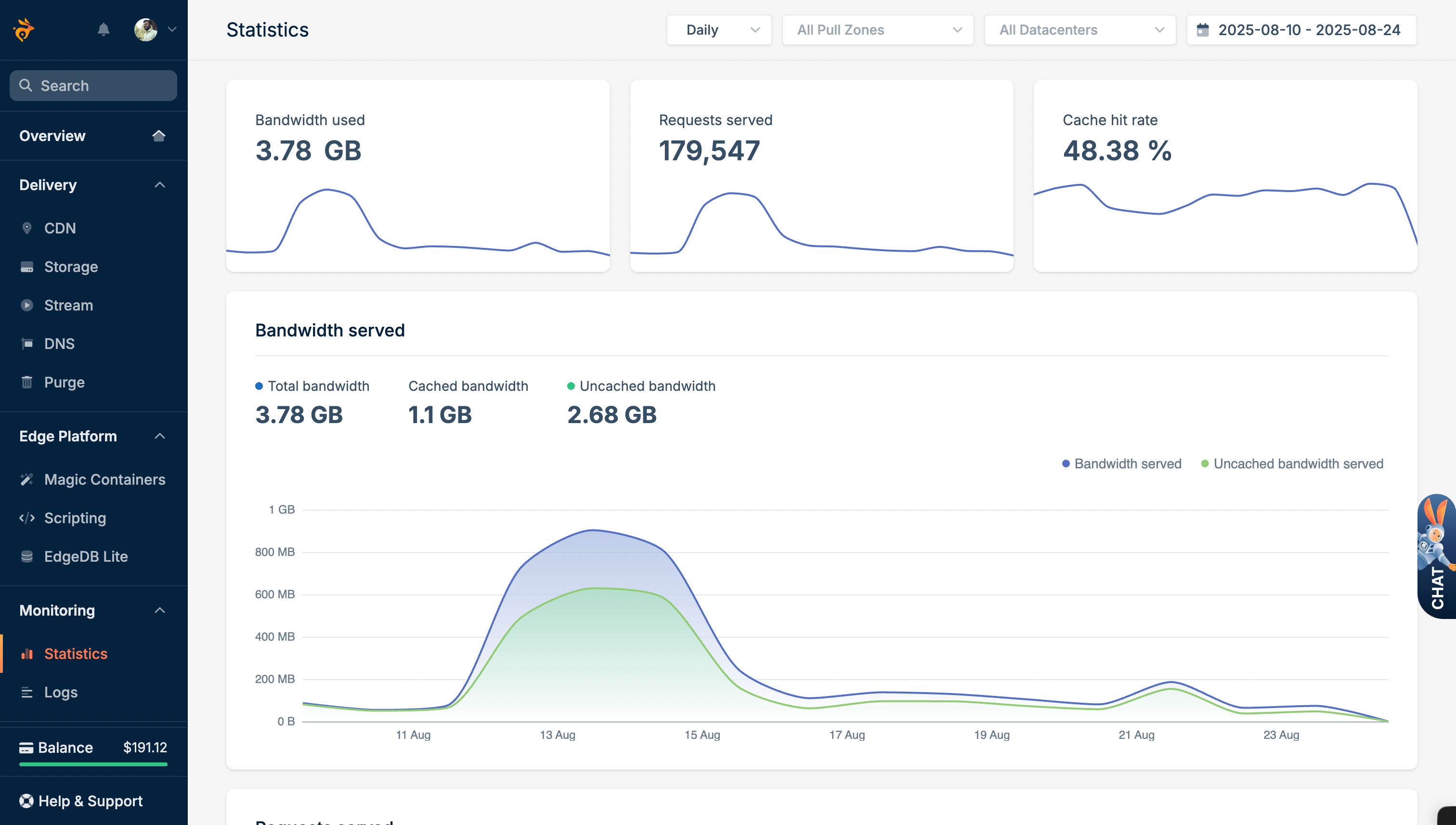Tools
PDF Analyzer & Optimizer - Free Online PDF Tool
Updated on October 3, 2025
Analyze your PDF files and optimize their structure when possible. Get detailed information about pages, metadata, and file properties - all in your browser without uploading anything.
What This Tool Does
This tool analyzes your PDFs and provides detailed information about their structure, content, and properties. It also attempts basic optimization by reorganizing the file structure. Your files are processed entirely in your browser - nothing is uploaded to our servers.
Honest Expectations
Browser-based PDF optimization typically achieves only 1-5% file size reduction. For significant compression (20-70%), you'll need server-based tools that can compress images and apply advanced algorithms. This tool is best for analysis and light optimization.
What You Get
- • Detailed PDF analysis (pages, dimensions, metadata)
- • File structure optimization when possible
- • Recommendations for better compression
- • Complete privacy - no uploads to external servers
What is PDF Analysis & Optimization?
PDF analysis examines your document's structure, metadata, and properties to provide detailed insights. Our browser-based optimizer can reorganize the PDF structure for minor improvements, but significant compression requires server-based tools with advanced image compression capabilities.
What This Tool Provides
- Detailed Analysis: View pages, dimensions, file size, creator, title, and metadata
- Structure Optimization: Minor file size improvements through better organization
- Honest Assessment: Realistic expectations about browser-based compression limits
- Privacy Protection: Everything happens in your browser - no uploads to external servers
- Recommendations: Suggestions for better compression using other tools
- Batch Processing: Analyze multiple PDFs at once
How to Use This Tool
- Click "Select PDF Files" and choose your PDF documents from your computer
- You can select multiple PDF files at once to save time
- Click "Analyze & Optimize PDFs" and wait for the analysis to complete
- Review the detailed information and optimization results
- Download optimized versions if any improvements were possible
Why This Tool is Safe to Use
Your PDF documents never leave your computer. Everything happens right here in your browser using advanced web technology. We don't store, see, or share your documents with anyone. This makes it completely safe for confidential business documents, personal files, or any sensitive content.
Perfect for Everyone
- Document Analysis: Get detailed insights into PDF structure and properties
- File Organization: Understand document metadata and creator information
- Privacy-Conscious Users: Analyze PDFs without uploading to external servers
- Technical Users: See detailed PDF specifications and recommendations
- Anyone: Learn about PDF optimization possibilities and limitations
Realistic Expectations
- Browser Limitations: Typically 1-5% file size reduction maximum
- Structure Optimization: Reorganizes PDF objects for better efficiency
- No Image Compression: Cannot compress embedded images (main size factor)
- Metadata Preservation: Maintains all document properties and formatting
- Privacy First: Complete client-side processing with no uploads
Common Questions
Q: How much compression can I expect?
A: Honestly, browser-based compression typically achieves only 1-5% reduction. For significant compression, use server-based tools.
Q: Can I analyze multiple PDFs at once?
A: Yes! Select multiple PDF files and our tool will analyze them all together.
Q: Do I need to install anything?
A: No! This tool works directly in your web browser. No downloads or installations needed.
Q: How is this different from online PDF compressors?
A: This tool is honest about browser limitations and focuses on analysis rather than false compression promises. Everything stays in your browser.
Q: Is there a limit on file size?
A: The tool can handle most PDF sizes, but very large files (100MB+) might take longer to analyze.
Q: What information will I get about my PDF?
A: Page count, dimensions, file size, creator, title, metadata, optimization potential, and personalized recommendations.