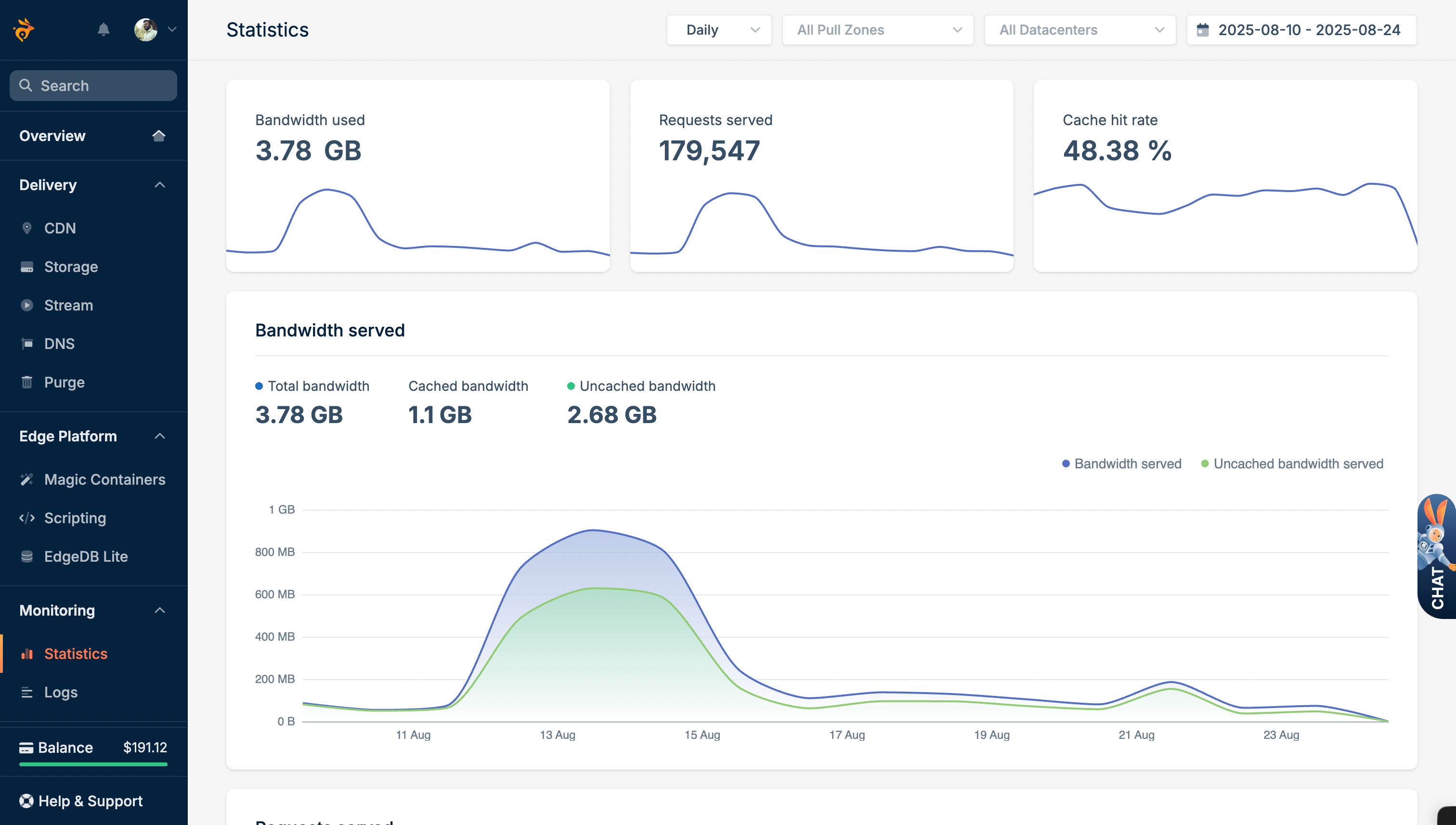ImageKit Free Plan Limits - What You Get & When to Upgrade
Updated on August 30, 2025
ImageKit's free plan has strict monthly limits that reset every month. Here's exactly what you get, how fast you'll hit limits, and how you could optimize it for better value.
Free Plan Limits
Bandwidth resets monthly, storage accumulates permanently.
Storage Reality
Multiple image sizes mean storage fills up fast in WordPress.
Bandwidth Analysis
When 20GB monthly limit gets exhausted on real websites.
Recommendations
Which CDN to choose based on your website type and traffic.
ImageKit's free plan looks generous at first glance, but the reality is different. Let me break down the actual limits and what they mean for real websites.
The Reality Check
ImageKit's free plan has MONTHLY bandwidth limits that reset, but storage is permanent. WordPress sites will hit the 3GB storage limit fast due to multiple image sizes. Learn about when to upgrade from free plans.
So, we would recommend trying BunnyCDN, which is one of the best option for every type of projects. Use coupon "TheWPX" to get $5 credits for FREE!
ImageKit Free Plan Monthly Limits
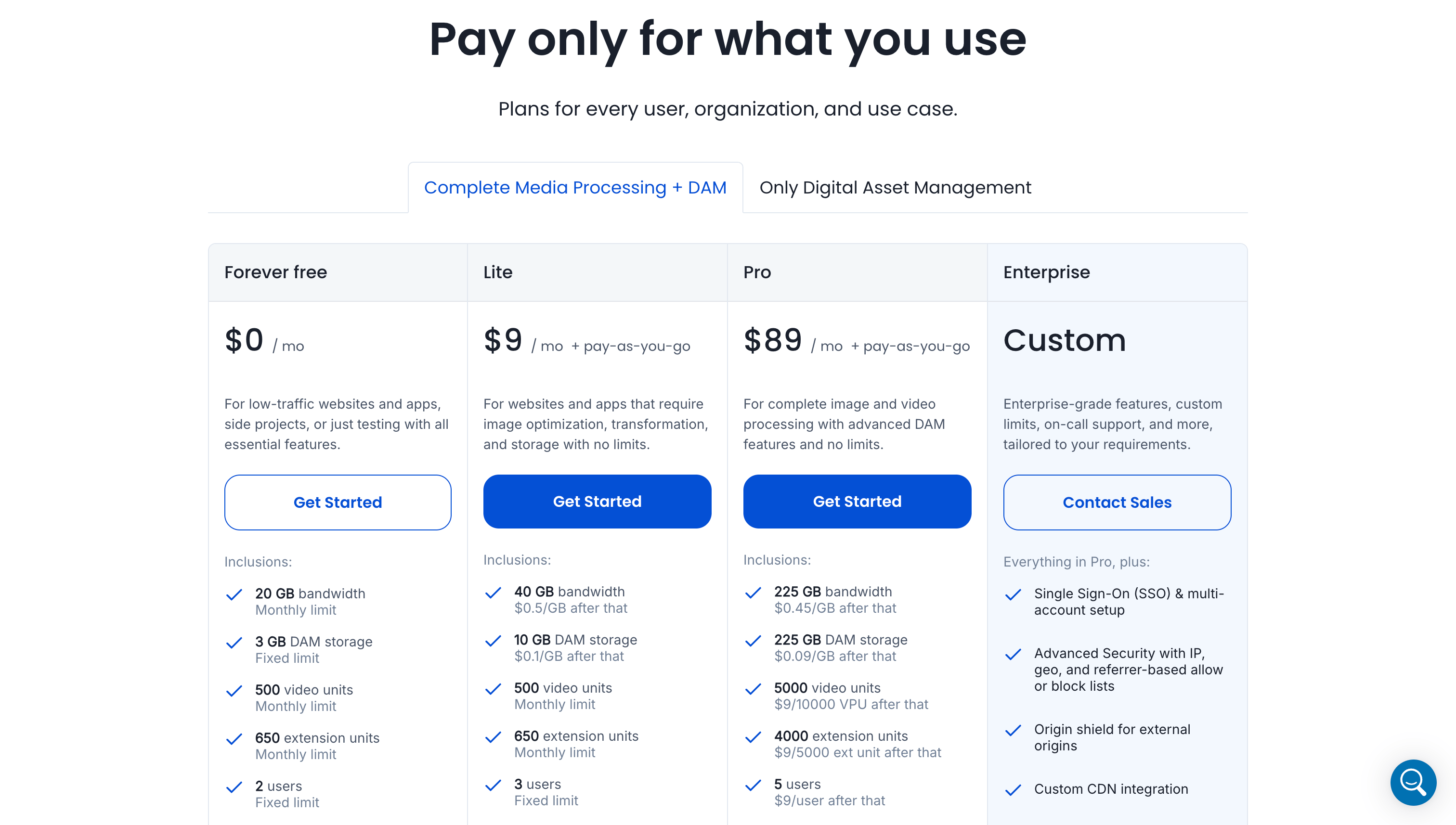
Here's exactly what ImageKit gives you for free:
Free Plan Limits
| Resource | Free Limit | Reset Period | What This Means |
|---|---|---|---|
| Bandwidth | 20GB/month | Monthly | Serves 300-400K images monthly |
| Storage | 3GB DAM storage | Permanent | ~1,500-3,000 images total (WordPress) |
| Purge Requests | 500/month | Monthly | Limited cache clearing |
| Transformations | Unlimited | - | Resize, crop, format changes |
| CDN | Global | - | 450+ locations worldwide |
| Custom Domain | ❌ | - | Stuck with imagekit.io URLs |
Key Points About Monthly Limits
- Bandwidth resets every month - Once you hit 20GB, service stops until next month
- Storage is permanent - 3GB limit doesn't reset, fills up over time, especially when you're using WordPress.
- No custom domain - You're stuck with imagekit.io branding in URLs
Storage Reality
If you're using WordPress, the storage situation is worse than it looks because when you upload a single image to WordPress:
- Original image: 2MB
- Large thumbnail (1024×768): 500KB
- Medium thumbnail (300×225): 100KB
- Small thumbnail (150×150): 25KB
- Theme thumbnails (varies): 200KB+
- Plugin sizes (varies): 300KB+
One 2MB upload becomes 3+ MB of storage used.
Real World Examples
| Images Uploaded | WordPress Sizes Created | Storage Used | Time to Fill 3GB |
|---|---|---|---|
| 100 images | 600 files | 1.2GB | Safe for now |
| 200 images | 1,200 files | 2.4GB | Getting close |
| 300 images | 1,800 files | 3.6GB | Limit exceeded |
Reality: Most WordPress sites hit the 3GB storage limit with just 250-300 image uploads.
Monthly Bandwidth Analysis
The 20GB monthly bandwidth sounds generous, but here's what it actually delivers:
When Bandwidth Limits Hit
| Website Type | Monthly Pageviews | Bandwidth Used | Months on Free Plan |
|---|---|---|---|
| Personal blog | 5,000 | 8GB | Works fine |
| Small business | 20,000 | 18-25GB | Maybe exhausted |
| Growing store | 50,000 | 40GB | Exceeds |
| Popular blog | 100,000 | 70GB | Exceeds |
What Happens When You Hit Limits
Bandwidth Limit Exceeded
- Images stop loading on your website
- Visitors see broken images until next month
Storage Limit Exceeded
- Cannot upload new images
- Website breaks when trying to add content
- Must delete old images or upgrade
No Custom Domain
- Can't rebrand the CDN URLs, so all image URLs will show imagekit.io
- Looks unprofessional for businesses
Recommendations by Website Type
1. Tiny Blog (Under 2,000 monthly visitors)
- Recommendation: Start with ImageKit free plan You might not hit the bandwidth limit for many months, but watch storage carefully if using WordPress.
- Switch when: You consistently use over 15GB/month or approach 3GB storage.
2. Small Business (2,000-20,000 monthly visitors)
- Recommendation: Go straight to BunnyCDN or other paid CDN options. You'll likely hit ImageKit's monthly bandwidth limit within next 2-3 months when your website grows. BunnyCDN costs $2-5/month and includes custom domain. Bunny Optimizer will add another $9.50/mo to your plan.
- Why: Avoid migration headaches and get custom domain immediately.
3. E-commerce or Growing Site (20,000+ monthly visitors)
- Recommendation: BunnyCDN without question ImageKit's limits are too restrictive and expensive. BunnyCDN stays affordable even at high traffic.
- Savings: $20-150+ monthly compared to ImageKit paid plans.
WordPress-Specific Considerations
If you're using WordPress, pay special attention to:
- WordPress creates 5-6 image sizes per upload
- 300 uploads = 3GB storage limit reached
- ImageKit charges for extra storage
Summing Up!
If you're just getting started, ImageKit is the best option for you. But if you have a growing website, I recommend taking a look at our paid CDN options. These CDNs offer better performance and can protect your site from unforeseen bandwidth or quota limits. See our guide on when to upgrade from free plans.
In case you're looking to try Imagekit for FREE, you can click here
If you're ready to skip ImageKit's monthly limits and storage restrictions?
Use coupon "TheWPX" for bonus credit!