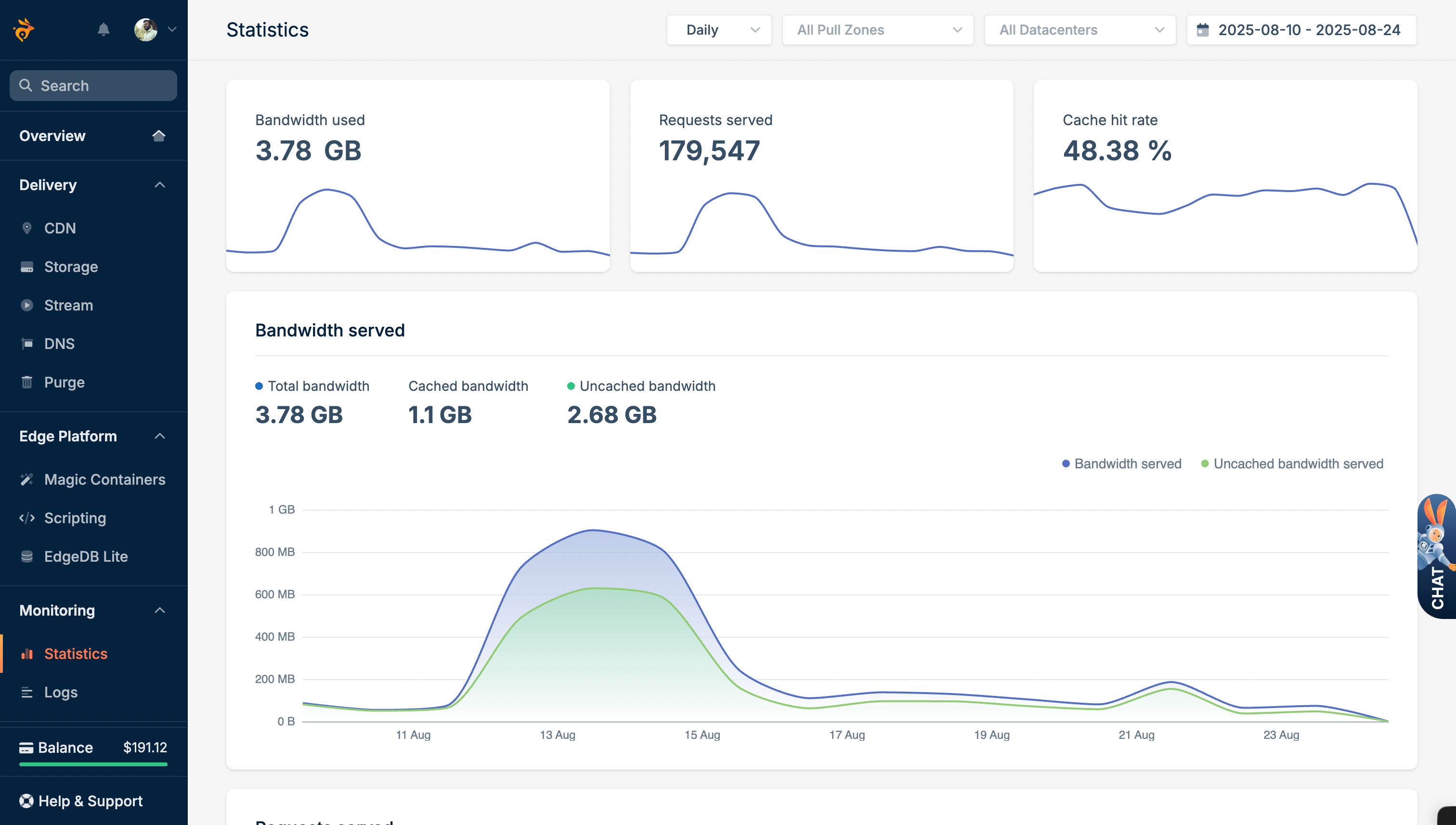Tools
JPEG to WebP Converter - Free Online Image Converter
Updated on October 3, 2025
Convert your JPEG and JPG images to WebP format quickly and easily. Reduce file sizes, improve website speed, and save storage space - all right here in your browser without uploading anything.
You can select multiple JPEG/JPG files at once
Privacy First
Your images never leave your device. All conversion happens locally in your browser using advanced HTML5 Canvas technology, ensuring complete privacy and security for your files.
What is JPEG to WebP Conversion?
JPEG to WebP conversion is a simple process that changes your JPEG or JPG image files into WebP format. WebP is a newer image format created by Google that gives you much smaller file sizes while keeping the same picture quality. This means your images will load faster on websites and take up less space on your computer.
Why Should You Convert JPEG to WebP?
- Save space: WebP files are 25-35% smaller than JPEG files
- Faster websites: Smaller images mean your website loads quickly
- Works everywhere: Almost all modern browsers support WebP format
- Same quality: Your images look just as good as before
- Better SEO: Google loves fast-loading websites
- Supports transparency: Unlike JPEG, WebP can handle transparent backgrounds
How to Use This Tool
- Click "Choose Files" and select your JPEG or JPG images from your computer
- You can select multiple JPEG/JPG files at once to save time
- Move the quality slider to adjust image quality (80% works best for most images)
- Click "Convert to WebP" and wait for the conversion to finish
- Download your converted files one by one or click "Download All"
Why This Tool is Safe to Use
Your images never leave your computer. Everything happens right here in your browser using special web technology. We don't store, see, or share your images with anyone. This makes it completely safe for personal photos, business images, or any sensitive content.
Perfect for Everyone
- Website owners: Make your site load faster and rank better on Google
- Photographers: Share high-quality images that don't take forever to upload
- Bloggers: Reduce hosting costs by using smaller image files
- Designers: Deliver projects with optimized images for better performance
- E-commerce stores: Improve product image loading times
- Anyone: Save storage space on your devices and cloud storage
JPEG vs WebP: The Technical Difference
JPEG has been the standard for photos since the 1990s, but WebP is much more advanced. WebP uses better compression technology that can make files smaller without losing quality. It also supports features that JPEG can't, like transparent backgrounds and animation.
Common Questions
Q: Will my image quality get worse?
A: Not at all! WebP uses smart compression that keeps your images looking great while making them much smaller.
Q: Can I convert many images at once?
A: Yes! Just select multiple JPEG/JPG files and our tool will convert them all together.
Q: Do I need to install anything?
A: No! This tool works directly in your web browser. No downloads or installations needed.
Q: What's the difference between JPEG and JPG?
A: Nothing! JPG and JPEG are the same format. JPG is just a shorter file extension that was used on older systems.
Q: Is there a limit on file size?
A: The tool can handle most image sizes, but very large files might take longer to process.