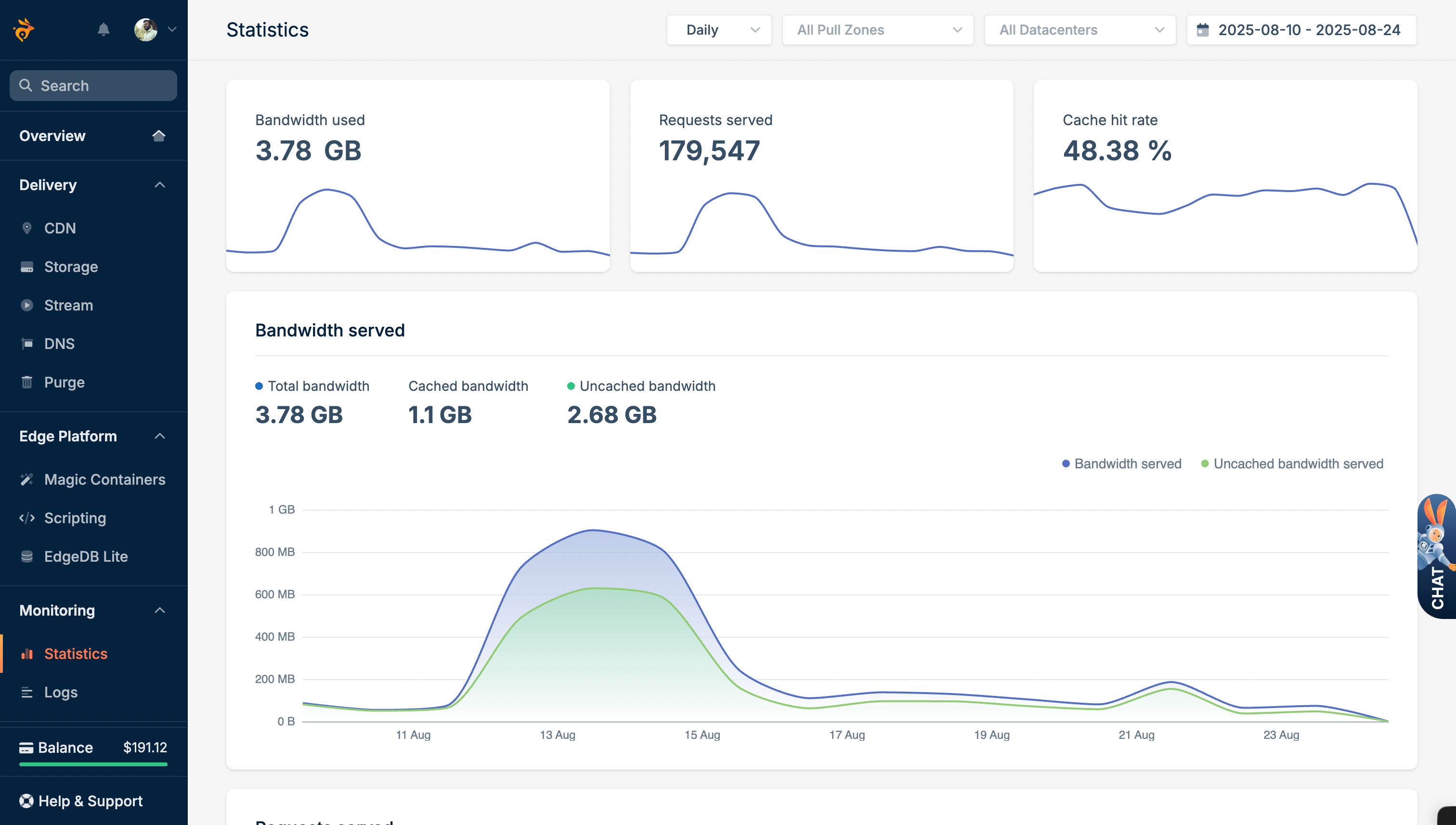Troubleshooting & Guides
Do Image CDNs Serve CSS & JS Files? Complete Guide
Updated on August 30, 2025
Most Image CDNs focus only on images, but some can serve CSS and JS files too. However, traditional CDNs are better for web assets like stylesheets and scripts. Learn about the differences between CDN types.
Image CDN Capabilities
What file types Image CDNs can and cannot serve effectively.
Traditional CDN Benefits
Why traditional CDNs work better for CSS, JS, and other web assets.
Need Both Images & Web Assets?
BunnyCDN serves both images AND CSS/JS files with global edge servers. One CDN for all your static assets with automatic optimization.
Try BunnyCDN with $5 Free Credit →
To claim, use "TheWPX" coupon on the billing page.
Image CDN Capabilities
What Image CDNs Typically Serve
Primary focus: Image files only
- JPEG, PNG, WebP, AVIF: Main image formats
- GIF: Simple animations
- SVG: Vector graphics (some CDNs)
- Image optimization: Format conversion, compression
Limited Web Asset Support
Most Image CDNs have restrictions:
- No CSS optimization: Basic file serving only
- No JS minification: No code processing
- No caching headers: Limited cache control for non-images
- Higher costs: Pricing designed for image processing
Traditional CDN Benefits
Better for Web Assets
Traditional CDNs excel at serving CSS and JavaScript:
- File compression: Gzip and Brotli compression
- Minification: Reduces file sizes automatically
- Cache optimization: Better caching strategies
- HTTP/2 support: Faster loading protocols
Cost Effectiveness
- Lower bandwidth costs: Better pricing for text files
- No processing fees: Traditional CDNs don't charge for optimization
- Volume discounts: Better rates for mixed content
If you want to learn more, see our complete Image CDN vs Traditional CDN comparison.
Best Approach
Use Both CDN Types
For Images: Image CDN
<img src="https://img-cdn.yoursite.com/photo.webp" alt="Photo" />
For CSS/JS: Traditional CDN
<link rel="stylesheet" href="https://cdn.yoursite.com/styles.css" />
<script src="https://cdn.yoursite.com/script.js"></script>
Single CDN Solution
Some CDNs handle both well:
- BunnyCDN: Images + web assets
- Cloudflare: Full-service CDN
- AWS CloudFront: Enterprise solution
Bottom line: While some Image CDNs can serve CSS and JS files, traditional CDNs are usually better for web assets. Consider your needs - separate CDNs for specialization or one CDN for simplicity. Check our best CDN recommendations to find the right solution.