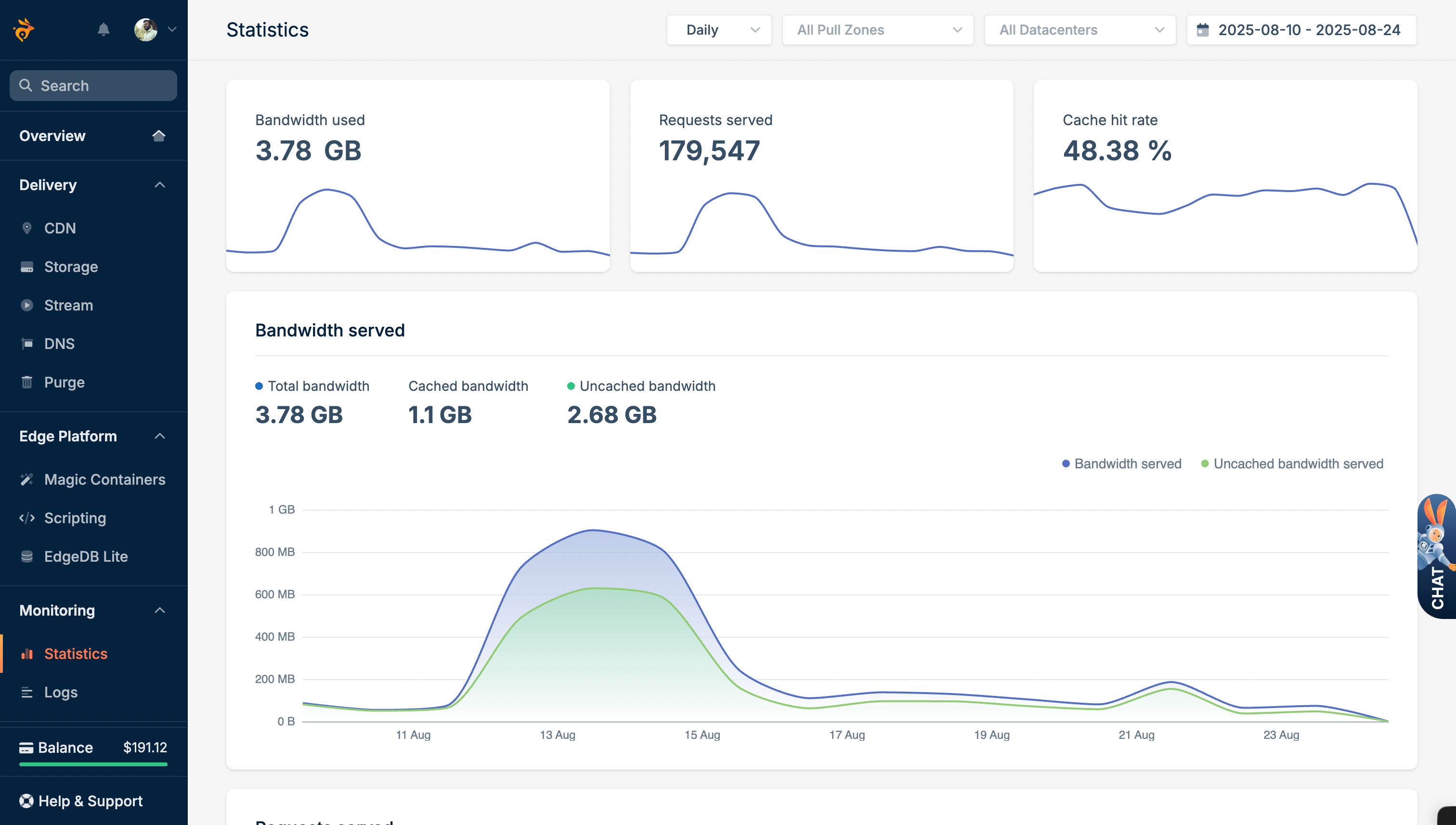Technical Guides
WebP vs AVIF vs JPEG - Complete Image Format Comparison 2025
Updated on August 30, 2025
Choosing the right image format can make your website 50-70% faster. WebP offers 30% smaller files than JPEG, while AVIF delivers 50% size reduction with better quality. Here's everything you need to know about formats and lossy vs lossless compression.
File Size Comparison
See exact file size differences between WebP, AVIF, and JPEG formats.
Browser Support
Current browser compatibility for WebP, AVIF, and fallback strategies.
Quality Analysis
Visual quality differences and compression artifacts comparison.
Which to Choose
Best format recommendations for different website types and needs.
Want Automatic Format Selection?
BunnyCDN automatically serves WebP to Chrome users, AVIF to Safari users, and JPEG to older browsers. No manual conversion needed - just upload once and serve optimized formats everywhere.
Try BunnyCDN with $5 Free Credit →
To claim, use "TheWPX" coupon on the billing page.
File Size Comparison
Here's how much space each format saves compared to JPEG:
Same Quality Image (100KB JPEG)
- JPEG: 100KB (baseline)
- WebP: 70KB (30% smaller)
- AVIF: 50KB (50% smaller)
Real Website Examples
- Photography blog: JPEG 2.5MB → WebP 1.8MB → AVIF 1.3MB
- E-commerce product: JPEG 150KB → WebP 105KB → AVIF 75KB
- Blog post images: JPEG 80KB → WebP 56KB → AVIF 40KB
AVIF consistently provides the smallest file sizes, followed by WebP, with JPEG being the largest but most compatible.
Browser Support
Based on caniuse.com data:
WebP Support (95.6% global usage)
- ✅ Chrome (32+)
- ✅ Firefox (65+)
- ✅ Safari (16.0+)
- ✅ Edge (18+)
- ✅ iOS Safari (14.0+)
- ❌ Internet Explorer
AVIF Support (93.9% global usage)
- ✅ Chrome (85+)
- ✅ Firefox (93+)
- ✅ Safari (16.4+) - macOS 13+ only for still images
- ✅ Edge (121+)
- ✅ iOS Safari (16.0+)
- ❌ Internet Explorer
JPEG Support (100% of users)
- ✅ All browsers ever made
- ✅ Perfect fallback option
Bottom line: Both WebP and AVIF have excellent modern browser support. WebP is slightly more compatible, while AVIF offers better compression with 93.9% coverage.
Quality Comparison
WebP Quality
- Compression: Excellent with minimal artifacts
- Colors: Accurate color reproduction
- Details: Sharp text and fine details
- Best for: General web use, good balance of size and quality
AVIF Quality
- Compression: Superior quality at small file sizes
- Colors: Better color depth and accuracy
- Details: Preserves fine details better than WebP
- Best for: High-quality images, photography sites
JPEG Quality
- Compression: Good but creates artifacts at high compression
- Colors: Decent color reproduction
- Details: Loses details when compressed heavily
- Best for: Universal compatibility, older browsers
Winner: AVIF offers best quality per byte, WebP balances quality and compatibility, JPEG provides universal support. Understanding compression types helps you choose the right format.
Performance Impact
Loading Speed Improvements
- WebP: 25-35% faster loading than JPEG
- AVIF: 40-50% faster loading than JPEG
- Combined: Using both can improve Core Web Vitals scores
Bandwidth Savings (Monthly)
- Small blog (50GB JPEG): Save 15GB with WebP, 25GB with AVIF
- E-commerce (200GB JPEG): Save 60GB with WebP, 100GB with AVIF
- Photography site (500GB JPEG): Save 150GB with WebP, 250GB with AVIF
Which Format to Choose
Use AVIF When:
- Target modern browsers (93.9% coverage)
- Image quality is crucial (photography, design portfolios)
- Bandwidth costs are high
- Users have fast internet (AVIF encoding is computationally intensive and slower than WebP/JPEG)
Use WebP When:
- Need broad browser support (95% coverage)
- Balanced performance and compatibility
- WordPress or CMS with WebP plugins
- Converting existing JPEG images gradually
Keep JPEG When:
- Supporting very old browsers is critical
- Using legacy systems that don't support modern formats
- Need absolute universal compatibility
- Simple websites with few images
Implementation Strategy
Best Practice: Progressive Enhancement
<picture>
<source srcset="image.avif" type="image/avif" />
<source srcset="image.webp" type="image/webp" />
<img src="image.jpg" alt="Description" loading="lazy" />
</picture>
This code serves AVIF to supporting browsers, WebP as fallback, and JPEG for older browsers.
CDN Automatic Conversion
Most modern CDNs handle format selection automatically:
- Upload JPEG to your CDN / Website with properly configured CDN URL
- CDN detects visitor's browser
- Serves AVIF to Chrome 85+, Safari 16+
- Serves WebP to other modern browsers
- Serves JPEG to older browsers
Popular CDNs Supporting All Formats
1. BunnyCDN (Recommended)
- Automatic WebP/AVIF conversion
- Smart browser detection
- $9.50/month optimizer
- Get $5 free credit
2. ImageKit
- Free tier includes all format conversions
- 20GB bandwidth + 3GB storage free
- Real-time format switching
3. Cloudinary
- Advanced format optimization
- AI-powered quality adjustment
- 25 monthly credits free
Getting Started
- Start with WebP for immediate 30% size reduction
- Add AVIF for modern browsers (extra 20% savings)
- Keep JPEG fallback for universal compatibility
- Use CDN for automatic format selection
- Monitor performance - expect 40-60% faster loading
Quick win: Upload high-quality JPEG images to a CDN / properly configured website with automatic conversion. Your visitors will automatically receive the best format their browser supports, making your website significantly faster without any code changes.
Modern image formats are game-changers for website performance. Start with automatic CDN conversion to get benefits immediately. See how Image CDNs can convert formats automatically.