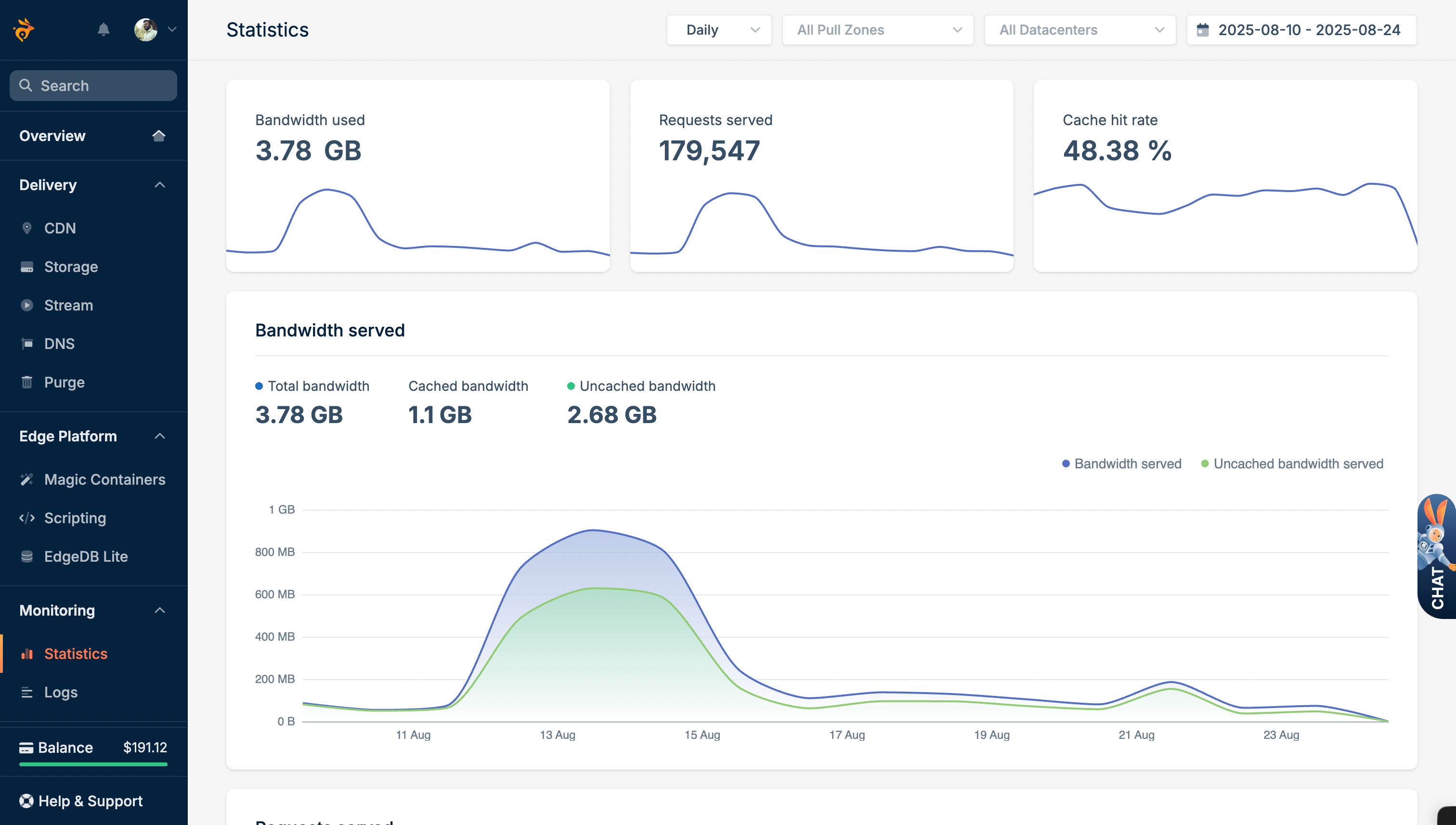Comparisons & Decisions
When to Upgrade from Free - Clear Signs You Need a Paid CDN Plan
Updated on August 30, 2025
Starting with a free CDN? Here's when you should upgrade to paid plans.
Traffic Signs
When your site gets too big for free plans.
Performance Issues
Signs your site is loading slowly.
Business Growth
When you need professional features.
Cost Calculator
Quick math to decide if you should upgrade.
Quick Answer
Upgrade when you hit 50GB monthly traffic OR 10,000+ visitors. We upgraded at exactly this point and wish we'd done it sooner. Not sure if you need a CDN at all? Check our decision guide.
The Main Signs It's Time to Upgrade
Traffic and Bandwidth Limits
Free plans work great at first, but they have limits. We started with BunnyCDN's $5 credit - it lasted about 4 months for our small blog. Cloudflare has unlimited traffic but you miss the good stuff.
Watch these numbers: 50GB monthly traffic, 10,000+ visitors, or 5,000+ image changes. When you hit these, your site needs more power.
I've seen too many websites wait too long here. Their pages start loading like dial-up internet, and visitors just bounce.
Performance Problems
Your site shows warning signs when it needs upgrading. Images taking 3+ seconds to load means trouble. Trust me, users today have zero patience.
Free CDNs struggle during busy times. We once had a post go viral and half our images just wouldn't load. Visitors from Europe complained our site was crawling.
You also miss the good stuff. No mobile optimization, no WebP conversion, and basic caching that barely helps.
Business Needs
If your site makes money, upgrade now. I learned this the hard way when slow loading cost me $300 in sales during Black Friday. Ouch.
You need reliable service when customers depend on you. Nothing worse than your CDN going down right when people want to buy stuff.
How to Check Your Usage
Google Analytics Method
- Open Google Analytics
- Go to "Audience" → "Overview"
- Check monthly sessions and page views
- Multiply page views × average images per page
CDN Dashboard Method
Most CDN providers show usage in their dashboard:
- Login to your CDN account
- Check "Usage" or "Statistics" section
- Look at monthly bandwidth numbers
Website Analysis Tools
Use these free tools:
- GTmetrix - Shows total page size
- Pingdom - Analyzes asset loading
- Google PageSpeed - Performance scores
Cost Comparison: Free vs Paid
The math is simple.
- Small sites (20GB monthly) can stick with free but you're missing out on the good features.
- Growing sites (100GB monthly) should definitely upgrade. We pay around $12/month for BunnyCDN now and it's night and day compared to free.
- Busy sites (500GB+ monthly) need paid plans. Yeah, it costs $25-40/month but the extra sales pay for it easily.
What You Get When You Upgrade
- Speed jumps 2-3x immediately. Our images went from 4 seconds to 1.2 seconds after upgrading. Visitors actually stay now.
- Reliability you can count on. 99.9% uptime guarantees instead of crossing your fingers and hoping.
- Better tools that actually help. We can see exactly how fast our CDN loads in Japan vs Germany. Super useful.
- Often saves money too. We used to get random $40 bills with pay-per-use. Now it's $12 every month, period.
Common Upgrade Scenarios
Scenario 1: WordPress Blog Growing
- Situation: Your blog gets 15,000 monthly visitors, makes $300/month
- Signs: Images loading slowly, PageSpeed score dropped to 65
- Solution: Upgrade to BunnyCDN or ImageKit
- Result: Site loads 50% faster, revenue increases
Scenario 2: E-commerce Store
- Situation: Online store with 500 products, 5,000 monthly customers
- Signs: Cart abandonment increasing, mobile users complaining
- Solution: Upgrade immediately - every second counts
- Result: Faster checkout = more sales
How to Upgrade Smart
Step 1: Calculate Real Costs
- Check current bandwidth usage
- Estimate growth over next 6 months
- Compare 2-3 CDN providers (paid options comparison)
Step 2: Test Before Committing
- Most paid plans offer free trials
- Test performance with your actual content
- Monitor for 1-2 weeks before deciding
Step 3: Plan the Migration
- Schedule during low-traffic hours
- Update all image URLs at once
- Test everything works properly
Step 4: Monitor Results
- Compare before/after performance
- Track visitor behavior changes
- Adjust settings for best results
Bottom Line
Upgrade from free when your website becomes important to your business or when free limits hold you back. For most growing websites, this happens around 10,000 monthly visitors or when you start making consistent revenue.
The upgrade usually costs $10-25/month but delivers much better performance, reliability, and support. It's a small price for professional service.
Ready to Upgrade?
Most websites benefit from upgrading to BunnyCDN around $12/month (with Optimizer) or ImageKit around $9/month + pay-as-you-go. Both offer excellent performance and reliable service. Compare all options in our best Image CDNs guide.