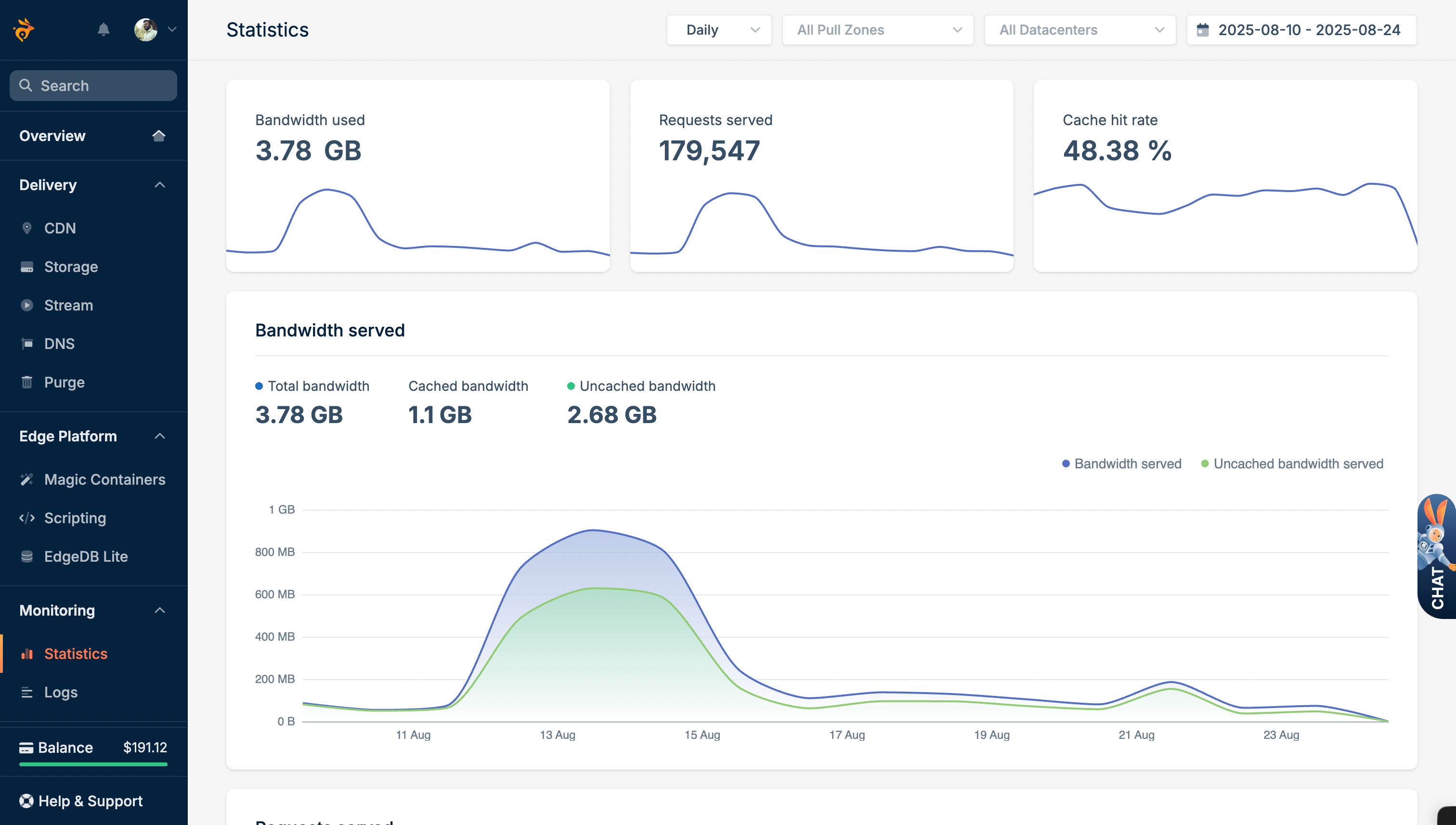Troubleshooting & Guides
Will an Image CDN Make My Website Faster? Speed Benefits Explained
Updated on August 30, 2025
Yes, Image CDNs make websites 40-70% faster! Not sure if you need one? Check our CDN decision guide.
They reduce image loading times through smaller file formats (WebP/AVIF comparison), global edge servers, and automatic optimization. Most websites see immediate speed improvements.
Speed Improvements
Real data showing 40-70% faster loading times with Image CDNs.
How CDNs Speed Up
Technical reasons why CDNs make images load faster globally.
Want Instant Speed Boost?
BunnyCDN delivers images 60% faster with automatic WebP conversion and global edge servers. Most websites see speed improvements within 24 hours.
Try BunnyCDN with $5 Free Credit →
To claim, use "TheWPX" coupon on the billing page.
Speed Improvements
1. File Size Reductions
Image CDNs make images smaller automatically:
- WebP format: On average, 30% smaller than JPEG
- AVIF format: 50% smaller than JPEG
- Automatic compression: Optimized quality without visible loss
- Smart formats: Serves best format for each browser
2. Loading Time Improvements
Real performance gains you can expect:
- Photography sites: 50-70% faster image loading
- E-commerce stores: 40-60% faster product images
- Blog websites: 30-50% faster overall page speed
- Mobile users: 60-80% faster on slower connections
How CDNs Speed Up Websites
1. Global Edge Servers
CDNs have servers worldwide that store your images closer to visitors:
- New York user: Gets images from New York server
- London user: Gets images from London server
- Tokyo user: Gets images from Tokyo server
- Result: 40-80% faster loading based on location
2. Automatic Optimization
- Smart compression: Reduces file size without quality loss
- Format conversion: Serves WebP to Chrome, AVIF to Safari
- Responsive sizing: Delivers right image size for each device
- Caching: Images load instantly after first visit
3. Bandwidth Efficiency
- Smaller files: Less data to download
- Better compression: More images fit in same bandwidth
- Faster transfer: Optimized delivery protocols
Performance Metrics
1. Core Web Vitals Improvements
Google's ranking factors see major improvements:
- Largest Contentful Paint (LCP): 40-60% better scores
- First Input Delay (FID): Faster main thread processing
- Cumulative Layout Shift (CLS): Better with proper image sizing
2. Page Speed Scores
Typical improvements in speed testing tools:
- Google PageSpeed: +20-40 points increase
- GTmetrix: Grade improvement from C/D to A/B
- Lighthouse: Performance score jumps 15-35 points
Getting Started
Quick Implementation
- Sign up for Image CDN services like BunnyCDN and ImageKit
- Upload images or point to existing ones
- Replace URLs in your website code / using performance plugins in WordPress
- Test speed - see immediate improvements
Performance Testing
Before switching, test your current speed:
# Test current page speed
curl -w "@curl-format.txt" -o /dev/null -s "your-website.com"
After CDN setup, test again to measure improvements.
Expected Timeline
- Day 1: CDN setup and initial speed gains
- Week 1: Full optimization as images get cached
- Month 1: Maximum speed benefits realized
Bottom line: Image CDNs deliver measurable speed improvements for almost every website. The combination of smaller files, global delivery, and automatic optimization typically results in 40-70% faster loading times.
Start with a free CDN trial to see immediate speed benefits on your website. See our best Image CDNs guide for top recommendations.